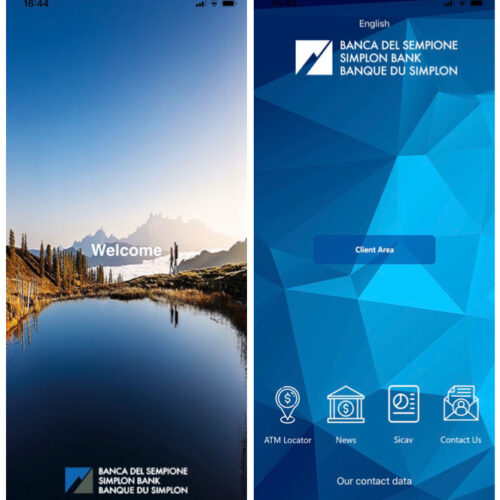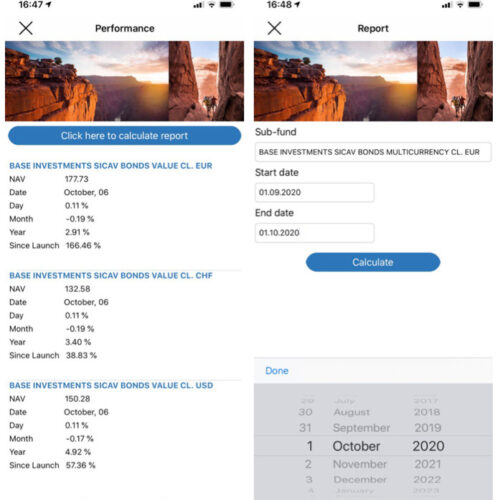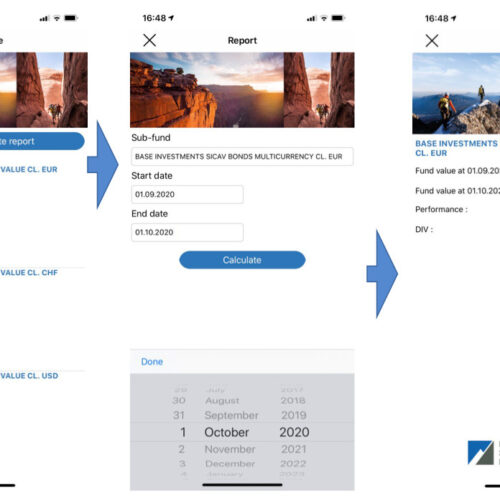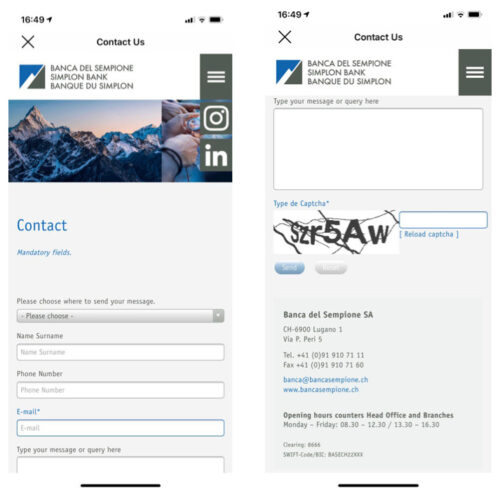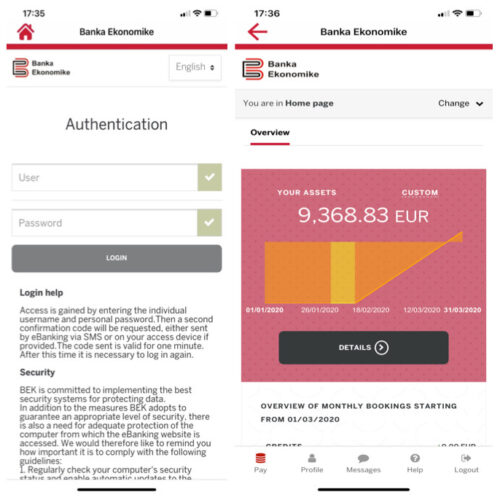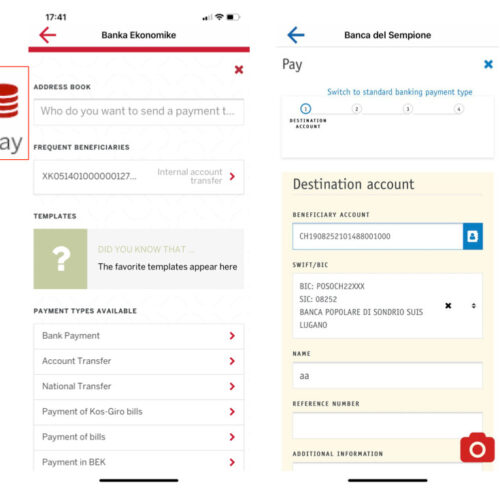- +41 58 307 05 55 (Europe)
- +1 305 728 53 69 (America)
- info@bestvision.group
MOBILE BANKING APP
Main features:
- Standard eBanking services: enquiries, statements, payments, stock-exchange orders.
- SRD II (Shareholder Rights Directive): full digitalized workflows
- New document repositories / ”to do list”:
- Web form to be filled and signed by OTP
- PDF documents to be signed by OTP (e.g.: investment recommendations / advisory)
- Client instruction confirmations
- SmartContact integration, allowing to publish into your eBanking channel any form/document to be filled and signed by your clients
- Advertising of financial products
Download your app mobile from Apple Store / Google Play
1 – ONCE DOWNLOADED, THE APP IS ACTIVATED WITH A CLICK ON ITS ICON
The images can alternate randomly upon access (from an editable repertoire of images), or present themselves with a logic (for example, alternating day or night landscapes depending on the time of access, possibly accompanied by a good morning or good evening wish, etc.).
2 – ON-LINE REPORT CALCULATION:
select the financial product and range of dates
3 – USER DATA
Depending on the choice, the customer or potential client fills out a form with the required data and its contact details in order to be cotacted.
The user may request information on the bank’s offers and services, according to the distinctive targets operated by the institute.
It would be possible to offer information on the products offered by the bank, i.e. Common Investment Funds…
4 – MEMBER LOGIN
Through the “Member Login” button the user access the authentication page, the same that is accessible via a browser and a URL address.
The new Mobile Banking platform (REVUX 2017-2018 project) replaces the ASKIT Internet Banking platform (FUGU 2009-2011 project).
This 3rd generation solution produced by Best Vision, adapts its interface to the screen size of the device (full responsive) enhancing its mobile usability.
Different logos and colors, corporate images and personalizations are distinctive elements of each “solution” (of the Institute)
5 – QR CODE AND PAYMENT’S DATA
The camera symbol is an element of the native app that overlaps the web app.
If the user accesses the bank’s Internet / Mobile banking service from a personal computer and through a browser, the icon will not appear and the user should manually introduce the data required for the payment.
But if the user access through the native app, the data required for the payment instruction can be acquired through the camera by framing the printed QR Code.